
Hello Friends!
And Happy February! I am so excited to be sharing some brand new February 2018 Wallpapers & Folder Icons today. With Valentine’s Day right around the corner, I wanted to include a lot of bubblegum pink in this month’s designs! But, if you’re not a fan, I created some super minimal monochrome designs too.
Check out the February 2018 Wallpapers & Folder Icons here!
With the busyness of the Makeup Print Wallpapers, I wanted the other designs to be simple and chic. So whether you’re a fan of everything bold and glam, or prefer a natural and neutral look, there’s a wallpaper for you! Add a couple bright colored folder icons, and your desktop will be ready for a pretty and productive month.
Ready to download your February 2018 Wallpapers & Folder Icons? Click on the boxes below!
If you are interested in checking out the February designs from last year, you can check them out here! I am still a bit in love with the DreamPhone wallpaper ?
Unsure how to change your folder icons? Check out my simple video tutorial here. If you want to mix and match these designs with those from previous months, then check out the Decorate Your Desktop page here!
As always, if there are any wallpaper designs, quotes, or styles you’d like to see, or any specific folder types, let me know! Leave your ideas in the comments below, or email them to me (you can find my email here). The intention behind these designs is to help you stay organized and inspired, so please let me know how I can help you create the perfect desktop!
Thank you so much for coming back, month after month, and downloading new wallpapers and folder icons. It means a lot to me that I can help brighten up your workspace in this small way.
I hope you have a lovely February!

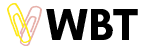



































2 Comments
Lucy
love these folders and wallpapers! I had a question, when I try to use these on my Mac they can be distorted and become slightly slanted 🙁 Do you know a way to fix that? I have also been using past icons and they download too large, when I edit them to be 100×100 pixels, they become very blurry. Do you have any tips? Love everything you’re doing xox
February 5, 2018 at 7:29 pmHaley
So sorry I am JUST now seeing this comment. I’m also sorry the icons aren’t working out for you! Be sure you’re clicking the “Download Mac Icons” box toward the end of the post to get the highest quality icons, and then following my tutorial here. You should not need to edit them – they should automatically resize to the size you have set in your folder settings (right click on the folder/document, select “show view options”). Please feel free to email me if this doesn’t work! You can find my email on my contact page. Thanks for reaching out!
February 28, 2018 at 9:30 amxo, Haley