![]()
Hello!
Welcome to (or back to) Whatever Bright Things! It’s been a year and a half since I started creating desktop wallpapers with coordinating folder icons, and I have to say, it’s one of my favorite posts to make. Not only does it help me keep my desktop organized and looking fresh, but you guys seem to love it too!
This month, I was inspired by a softer, summery look. With lots of muted blues and playful pinks, these wallpapers and folder icons have a feminine and modern feel.
Check out the August 2017 Wallpapers and Folder Icons!
What do you think? The color scheme doesn’t scream SUMMER, but it reminds me of warm beaches, starfish, the ocean, and a clear sky.
Below, I’ve included a screenshot from my own desktop to share how I created my own “eyeshadow” palette using the makeup scene wallpaper and circle folder icons. I increased the size of the folder icons to 120 x 120 (right click on the folder > show view options > icon size) to make them fill up the palette nicely 🙂 And, if you’d like a few more shades to add to your palette, similar folders can be found in March, April, May, June, and July.

Are you ready to download the designs? Click on the boxes below!
Unsure how to change your folder icons? Check out my simple video tutorial here. And if you want to mix and match these designs with those from previous months, check out the Decorate Your Desktop page here!
I hope these August 2017 Wallpapers and Folder Icons inspire you to organize your desktop & refresh your workspace for August. Honestly, if it weren’t for changing my icon folders, my desktop would rarely get tidied. By turning it into “decorating”, filing away random documents and images into folders is a fun process!
As always, if you have any ideas for folder icons or wallpapers, let me know! You can find my email on my contact page 🙂
Have fun decorating your desktop, and I’ll talk to you soon.

Which wallpaper design is your favorite? I’m totally using the makeup palette one right now Let’s chat in the comments!
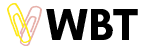































5 Comments
Dallas
I LOVE the colors! Great job!
August 2, 2017 at 10:09 amDanica
Love the package this month!
August 2, 2017 at 5:15 pmHaley
Thank you! I’m so glad you like them 🙂
August 7, 2017 at 10:23 amxo, Haley
Cathy
Could you share how to switch the folder icons on a PC? Thanks!
August 6, 2017 at 10:55 amHaley
Hello Cathy! Here is a tutorial I found on YouTube that explains how to change the icons on a PC – https://youtu.be/IGLvcI20giE
August 7, 2017 at 10:26 amBe sure to watch all the way through, as the second half of the video explains how to use custom icons. The icons I share here on WBT are already in .ico format, so you should be good to go!
Please let me know if you have any more questions, or if that doesn’t work.
xo, Haley